At an AWS Event
To complete this workshop, you are provided with an AWS account via the AWS Workshop Studio service. An event code will be provided to you by event staff.
Create AWS Account
-
Connect to the portal by using this URL.
-
Login Page, Select Email one-time password (OTP)
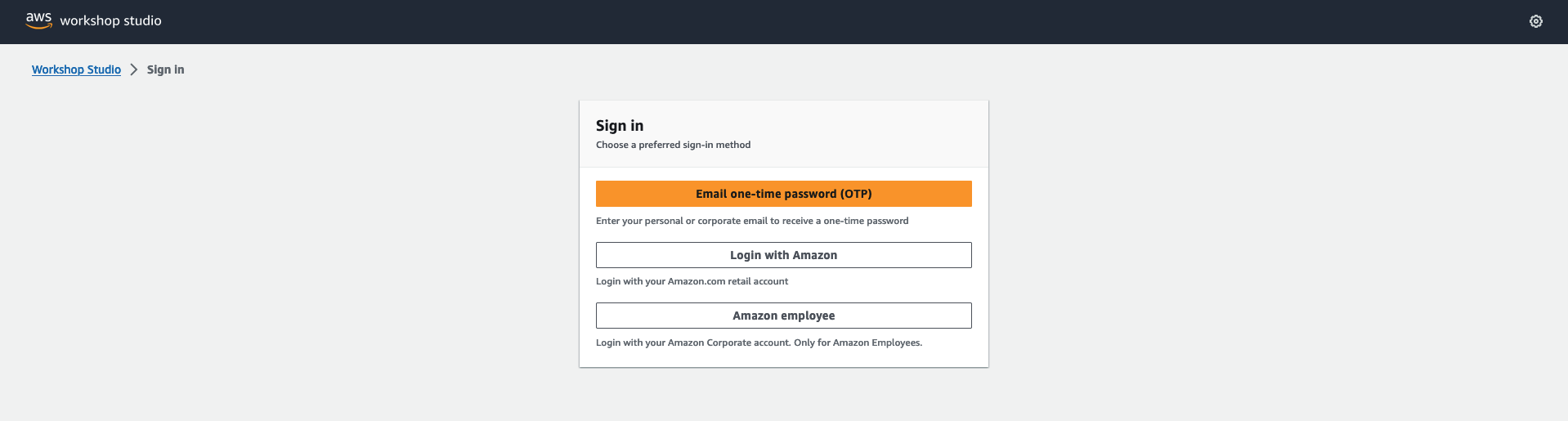
- Enter the email address that you registered to the event with, and click Send passcode you will receive a one time passcode to be used in the next step.
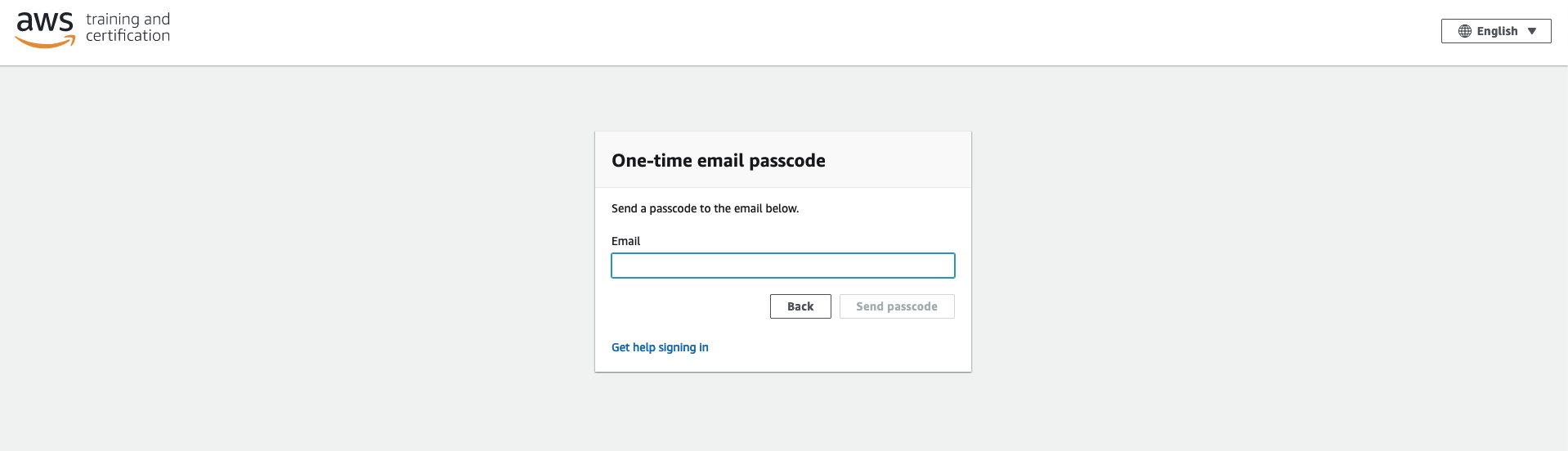
- Enter the one time passcode received and click Sign In
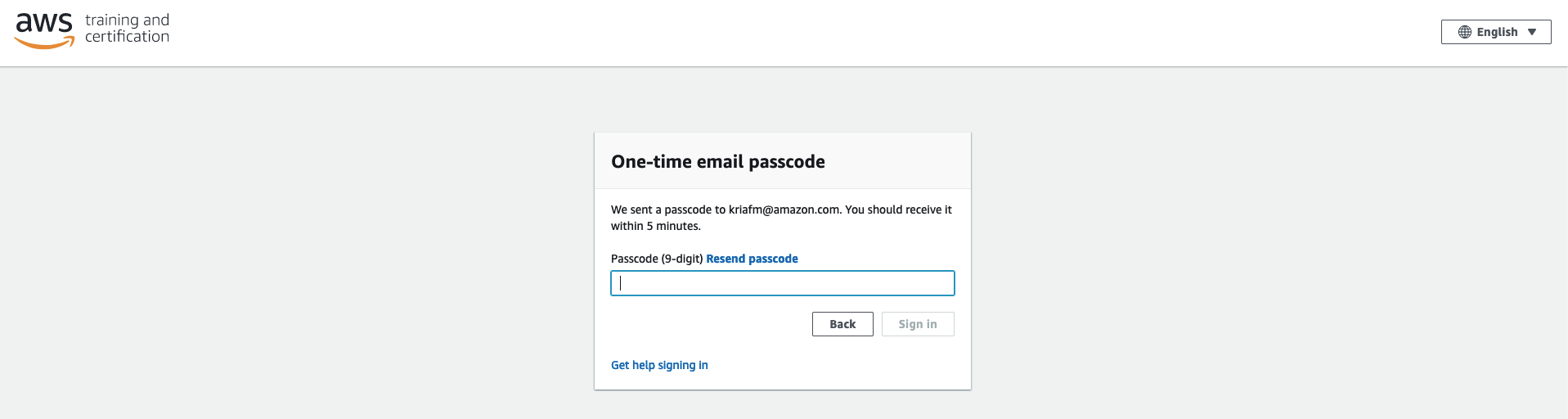
- Enter the event access code provided by the event staff and click Next
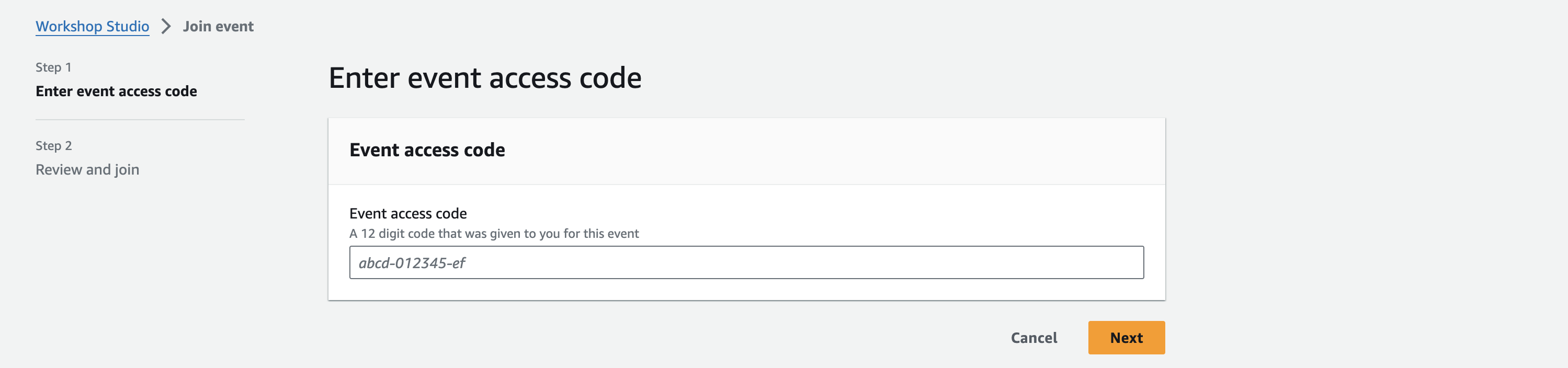
-
Review the Terms and Conditions, and select I agree with the Terms and Conditions, then click Join Event.
-
To go to you AWS Console, click Open AWS Console on the Left side of the page